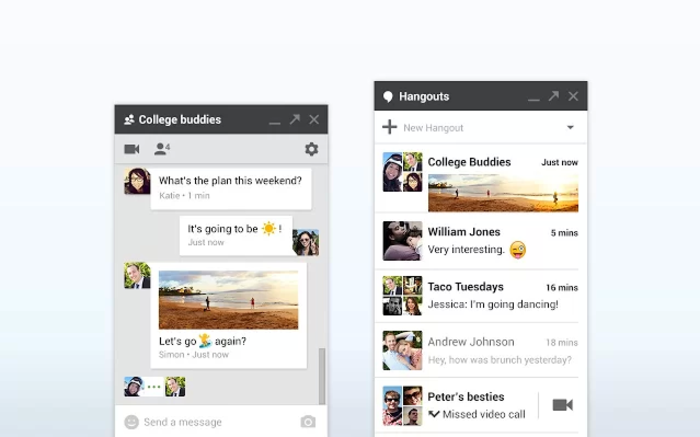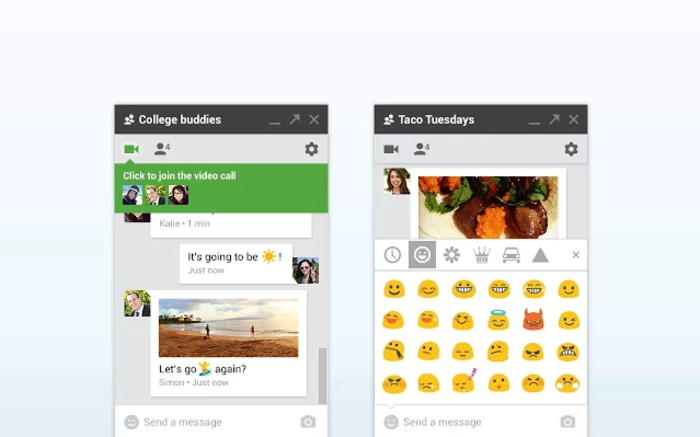Google Hangouts
Online program from Google that allows users to create groups
- Category Instant Messaging
- Program license Free
- Version 2020.803.419.1
- Size 937.13 kB
- Works under: Windows Vista
- Also available for Android
- Program available in English
- Program by Google
Google Hangouts, a video conferencing and instant messaging service, can be accessed through Google+. With the instant messaging platform, you can receive all the conventional features that most good messaging services will provide, and after you have log in, you'll be able to send images, messages and emojis.
Free Phone
Another lesser-known fact is that Google Hangouts allows users to set up a free phone. This enables you to make free phone calls without costing you a dime. As long as you have an Internet connection, you will have a phone. You can use this specific phone to make free phone calls to the United States and Canada, which is highly convenient if you are traveling and do not want the high cost of international calling. However, it's important to note that you cannot use this service without paying if you are calling from France, India or Mexico. The majority of the other countries will be free.
Communicate with Friends
With Google Hangouts, you'll be able to send images, messages and emojis with your group and one-on-one conversations. With video conferencing, you can make video calls that reach up to 10 different people at once. It does not matter what device is chosen to connect on, it will integrate with other apps like Google Drive and Youtube. After you have installed Google Hangouts, the browser can then be found in the right hand corner, close to the task bar. The cool thing about this service is that the interface does not feel intrusive when you are doing other things. Using the main window will display a list of your contacts, and you can make video calls as needed.
Getting the Most from Hangouts
With this system, you can easily communicate with friends, and the video calling and free phone calls let you run a business with fewer phone expenses. The biggest downside of this software is how you have to keep Chrome open when using Hangouts. After you have clicked the download button, you will be taken to the web store where you can install the extension. Once you install the application, you'll be able to make free outgoing phone calls to the United States, but you will need Google Voice if you want to receive phone calls, which can be a drawback. A plus, however, is that Google Voice works with Hangouts, and once you have installed it, you will be able to receive inbound calls as well as outbound calls. Overall, Hangouts has a lot to offer people, and the best part is that it does not have to cost you anything.
Pros
- It offers a refreshing, minimalistic approach
- You can make video calls with multiple individuals
- You can use apps while making video calls to enhance the experience
- Uses the browser to operate so you do not have to download anything
Cons
- The biggest downside is that you always have to keep Google Chrome open
- You need a Google account for it to work